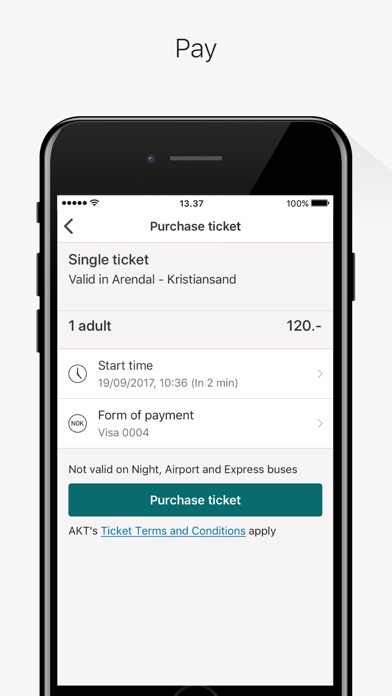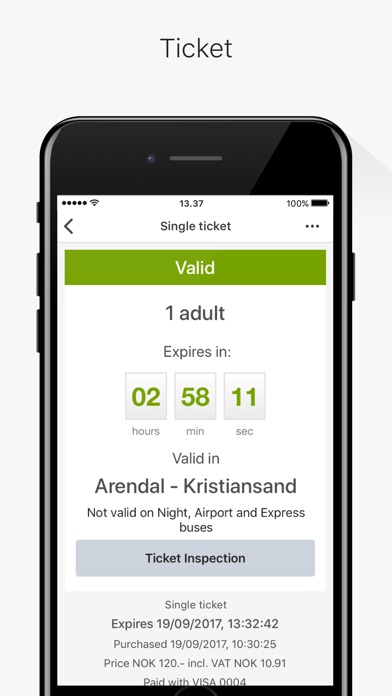AKT Billett app for iPhone and iPad
Developer: Agder Kollektivtrafikk AS
First release : 15 Oct 2017
App size: 73.18 Mb
Buy your tickets – as easy as 1-2-3.
AKT’s ticket app lets you buy your ticket before you get on board. The app is valid on buses.
Quick purchases options are based on your previous purchases and issue you a new ticket in just two easy stages.
You can buy a ticket just for yourself or for a group travelling together.
You can buy tickets in advance, and you can change the start time for your ticket.
For additional security, you can change the fare limit for which a password is required when buying tickets.
Your receipt will be sent via e-mail.
AKT Billett requests access permission to the following functions:
* Location
Used in connection with ticket purchases so that AKT Billett can automatically suggest a ticket based on the zone in which you are located. You can still purchase a ticket even if the location function is turned off, but you must manually enter the stop or station from which the ticket will apply.
* Contacts
Used when sending tickets to phone numbers stored in your contacts.
* Notifications
Used to send notifications when tickets and payment cards expire. You can still purchase a ticket even if the notification function is turned off.
* Background App Refresh
Used at night when updating your control code and todays picture so that next day you always have the valid code and picture ready for a ticket inspection. You can still purchase a ticket even if the background update function is turned off.
* Mobile Data
Used when communicating with AKT during ticket purchases. If the apps access to mobile data is blocked, you can only buy a ticket if you have access to a wireless network (Wi-Fi). You must also have network access in order to display the control code and todays picture during a ticket inspection.
If you want to block access, you can do so from your phone using the "Settings" page.
http://www.akt.no
http://www.akt.no/info/kundeservice/